How To Log Into CareLogic
This article will guide the user on how to login to CareLogic both for the first time and when the password has been reset.
The below URLs will allow access to both the Production environment and the CERT environment that can be used for training and testing.
PROD URL:
CERT URL:
Login Screen:
1. Always enter Account name VOAOHIN in both PROD and Cert environments.
2. Enter username that you received from your Administrator.
3. Enter given password >Select Login
4. Initial password for first time login or reset is "password" (all lower case no quotation mark).
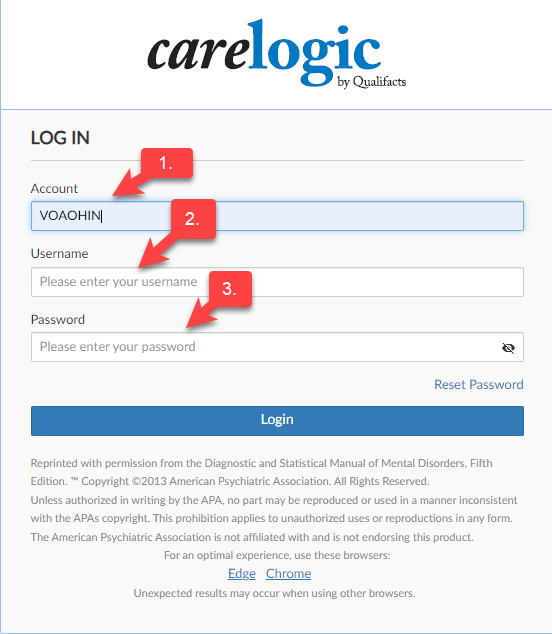
When logging in for the first time or resetting passwords you will need to enter both a new password and electronic signature twice then click the submit button.
Change Password/Signature Screen:
1. Enter existing password.
2. Enter new password.
3. Confirm new password.
4. Enter new signature.
5. Confirm new signature and click submit.
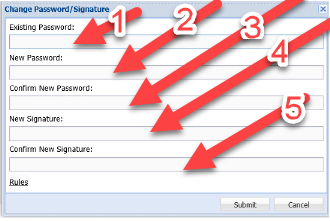
****If any further issue occur please contact your Administrator****

Add a comment
Please log in or register to submit a comment.